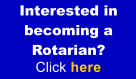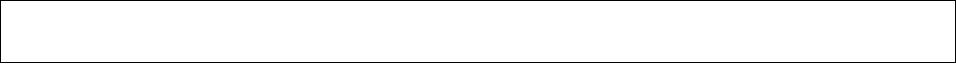

Service above Self
Scholarship




Instructions for Applying for the Rotary College Scholarship
Rotary’s annual student scholarship awards are traditional scholarships emphasizing academic / scholarly
achievement, extracurricular and community involvement as well as financial need. Criteria include:
a.
academic achievement,
b.
financial need,
c.
extracurricular activities,
d.
community involvement,
e.
letters from the counselor and the community, and
f.
a student essay. (There is also a separate essay section in the application in which you can address any special
issues relating to fiinancial need.)
You should be aware that any scholarship you receive may affect the size of the financial aid package you can
receive from your college. Click here to learn more.
If you are awarded a scholarship, it will normally be paid in two equal installments, which will be paid to your
student account at the college you decide to attend. The first installment will be paid upon receipt of proof of college
enrollment. The second half will be paid upon receipt of evidence of satisfactory completion of the first semester of
study (GPA of 2.0 or better) and enrollment in the second semester.
To apply for the scholarship:
1.
Complete the application form by clicking here.
2.
You will be asked to give your name and email address. Once you submit that information you will be
redirected to the actual application form (where you will have to enter your name and email address once
more). You will also receive an email notice that will give you information on how to get back to the
application if you interrupt the process of completing it.
3.
In the application form, you will have to give your name and email address again for confirmation purposes.
Then complete the next page in its entirety before going on.
4.
If you wish to get a printed copy of the form in order to prepare your answers offline before entering them
online, you can do so once you have completed the page that contains your name, address, telephone number,
etc. You can then use the “Save & Next” button on each page to go all the way to the Submit page. Use the
Print button on that page to print the entire application.
5.
Once the application is complete, you can submit it online by clicking the Submit button at the end of the form.
Alternatively, you can print the form by clicking the Print button at the end of the form and submit it by regular
mail to
Scholarship Committee
Rotary Club of Silver City
P.O. Box 867
Silver City, NM 88062
In this case, the form should have your handwritten signature.
6.
Print the application by clicking on the Print button at the end of the form and show a copy to your school
guidance counselor.
7.
Ask the guidance counselor to send a supporting letter attesting to the accuracy of the information in your
application. Please ask the guidance counselor to scan the signed letter and email it to
supportdocs@silvercityrotary.org.
If that is not possible it should be sent by regular mail to the address given above.
8.
Send a scanned copy of the first page of your Student Aid Report (SAR) or a copy of the email notification you
received showing your Estimated Family Contribution (EFC) to the same email address as shown in (7) above.
9.
Send a certified copy of your most recent high school transcript to the same email address. This can be
included with your application if you decide to send the application in hard copy form.
10.
Ask no more than two other teachers or people familiar with your extracurricular activities to send supporting
letters. Wherever possible, such letters should be scanned and emailed to the email address given in (7) above.
If that is not possible, they should be sent by regular mail to the address given in (5) above.
11.
If you have any questions about the application process or about how to complete the application form, call
Dave Thomas at (575) 388-2546 or Peter Falley at (575) 388-2004.
Application Deadline:
The application and all supporting documents must be received by March 15, 2016.